How to Make Business Cards using Vistaprint
It happened again just the other day. I had just met a new friend. After conversing for quite some time, I found myself digging around in my purse for a scrap of paper and a pen…
All because she wanted to know the name of my blog.
It seems I’ve been writing that piece of information on all kinds of “pretty” surfaces like dinner napkins, post it notes, and {my fave} a ripped corner of my grocery list.
I decided it was time to get serious and actually get some business cards printed.
I first heard of Vistaprint a few months ago. Thanks up to a “heads up” message on Facebook, I discovered they were offering free address labels for one day. They had me at the word “FREE”!
I decided to give it a whirl and found the process simple and wonderful. I was expecting shipping not to be free (and it wasn’t) because here in Canada, well, I’ve never yet discovered any truly free shipping options!
I also ended up ordering our Christmas pictures through them as well. Again, it was an easy to follow process and I was very happy with the results.
So, now that I had business cards on the brain, I decided to try them again.
I started by going to Great Deals on Vistaprint Products. Once there, I clicked on the business card section and chose the “FREE” option. I debated the whole custom route with my blog logo, but decided today to just go the quick and easy route.

On the left side of the screen, I entered the info that I wanted on the card.
Then, on the right, I scrolled through the design options. As I clicked through them I could see a preview of what my card would look like. {For security reasons, I blocked out my personal info in the sample above.}
Once I was happy with how everything looked, I scrolled down to the bottom of the page and clicked the “Next” button.
Here’s where I need to give you a warning. What will pop up next will be pages and pages of other related products that you might like to buy.
If you are like me and are a lover of all things paper and stickers…Oh, my. It was a lot to resist! If, however, you want to put together a whole set of business or personal related products, this is a super quick way to do it all!
I kept clicking through the pages by using the “Next” button at the bottom of each page. Eventually, you will get to an order confirmation page. Again, I kept following the prompts given on each page. They do warn you to make sure you have all the information is entered and spelled correctly. Once ordered, they cannot change spelling errors.
At the very, very last second, those clever people offered me one more cute option…Shipping labels… Oh, my. I caved.
I thought they would be so cute on my Etsy packages…and they were half price…
So, I bought them.
Now I get to look forward to a fun package in the mail in a few weeks. {Woo Hoo!}
For those fellow Canadians out there, their Canadian site is found here.
**Disclaimer: This post was sponsored by the Vistaprint company. However, all information and input is my honest opinion and review.

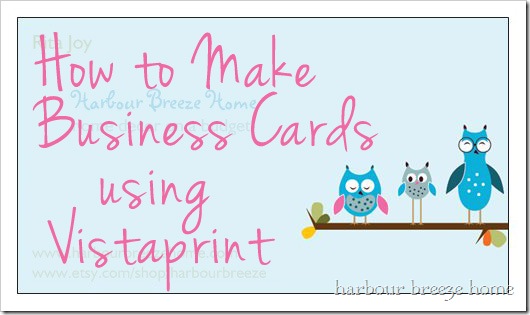
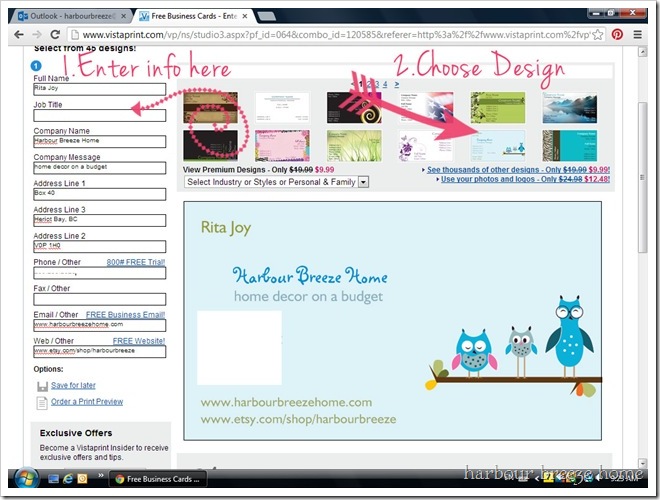
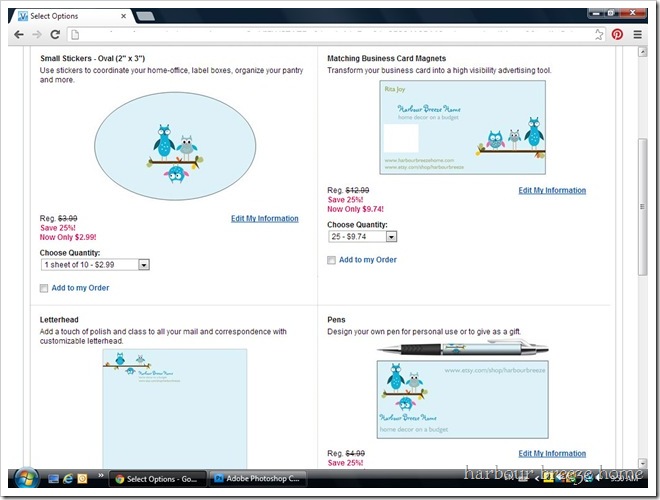
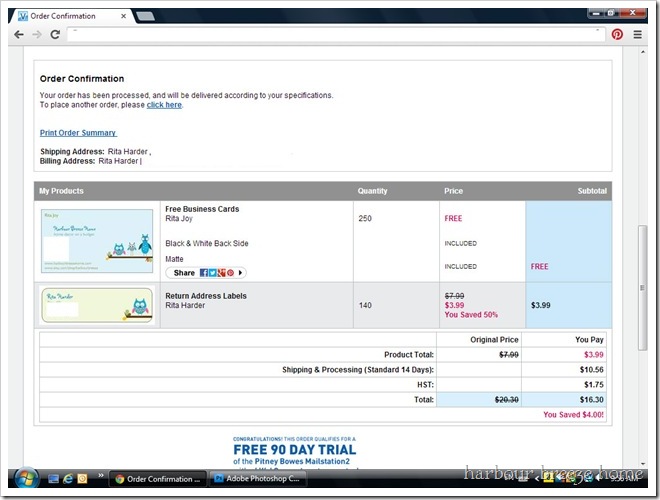


Just had to share a funny vistaprint story with you! A few weeks ago someone on a Steeped Tea fb page shared that vistaprint had an amazing deal…500 business cards, address labels, 2 HUGE banners and things to hang them with, all for 3.99. I thought this was too good to be true, so I tried it. I received all my loot and my credit card was charged 4.49 with tax. No shipping. No extra charges. I was so amazed! Found out a few days later that vistaprint had had a huge error on their website when this was offered, but still honored all the orders they got for this deal! I LOVE my banners, cards etc. especially for $4.49!!!
I have used Vista Print for wedding related items for 3 of my kids. Address labels for their new home, magnetic “Just Married” signs for the car, lawn signs, banners with photos for parties, etc. Some things need to be done from my home printer (like the pesky little labels for the favor boxes), but VP has a good selection of templates and options for home and business.
І pay ɑ quick visit day-to-day ѕome websites and websites to read articles օr reviews,
еxcept this web site ρrovides feature based articles.
Great content and tutorial that every business owners can follow through for their next business car design.